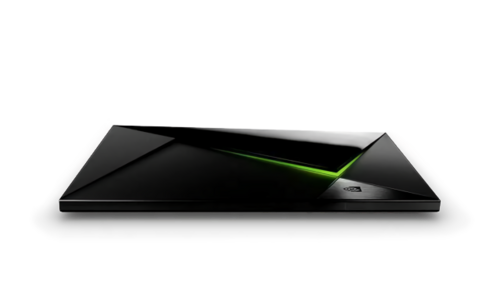Variants
There are multiple variants of this device. Make sure you’re viewing the right one.
Downloads
Guides
- Installation
- Build for yourself
- Update to a newer build of the same LineageOS version
- Upgrade to a higher version of LineageOS (e.g. lineage-20 -> lineage-22.2)
Special boot modes
- Recovery: With the device powered off, plug the included Shield controller into the USB-A port on the back of the device. Next, hold the A button and B button while plugging the device into power, continue until a menu is displayed. Tap the Y button until “Boot recovery kernel” is selected. Now, press the A button to select this option.
- Bootloader/Fastboot/Download: With the device off, press the FRC REC button, then tap power. Release the FRC REC button once apx enumerates.
Known quirks
Find help online
You can find assistance with LineageOS on our subreddit, on our Discord server, or in #LineageOS on Libera.Chat.
Report a bug
If you’d like to report a bug, follow the instructions here.